Accessibility
Access keys allow you to use your keyboard to go to core pages on the Harris Academy Falconwood website. Our access keys are as follows:
1. Home
2. Harris Federation
3. Information
4. Community Zone
5. Media Zone
6. Dates & Times
7. News
8. Curriculum
9. Post 16
0. Vacancies
C. Contact Us
Using access keys on Internet Explorer on a PC
In Internet Explorer 5 and above, press and hold Alt and the relevant access key, followed by enter. Access keys may not work on older versions of Internet Explorer.
Using access keys on Internet Explorer on a Mac
In Internet Explorer 5 and above press and hold Ctrl and the access key. Access keys may not work on older versions of Internet Explorer.
Using access keys on Firefox
Hold down Shift, Alt and the relevant access key.
Using access keys in Opera
Hold down Shift and Esc. Then release both keys and press the relevant access key.
Changing the font sizes
You are able to change the size of the font so the text is easier for you to read. This can be done in your web browser (instructions below).
The 2 most commonly used web browsers can be changed by following these instructions:
Internet Explorer
1. Click on the View menu
2. Select Text Size
3. Choose the size of text you would like
Firefox
1. Click on the View menu
2. Select Zoom
3. You can then zoom in or zoom out on the text to change the size